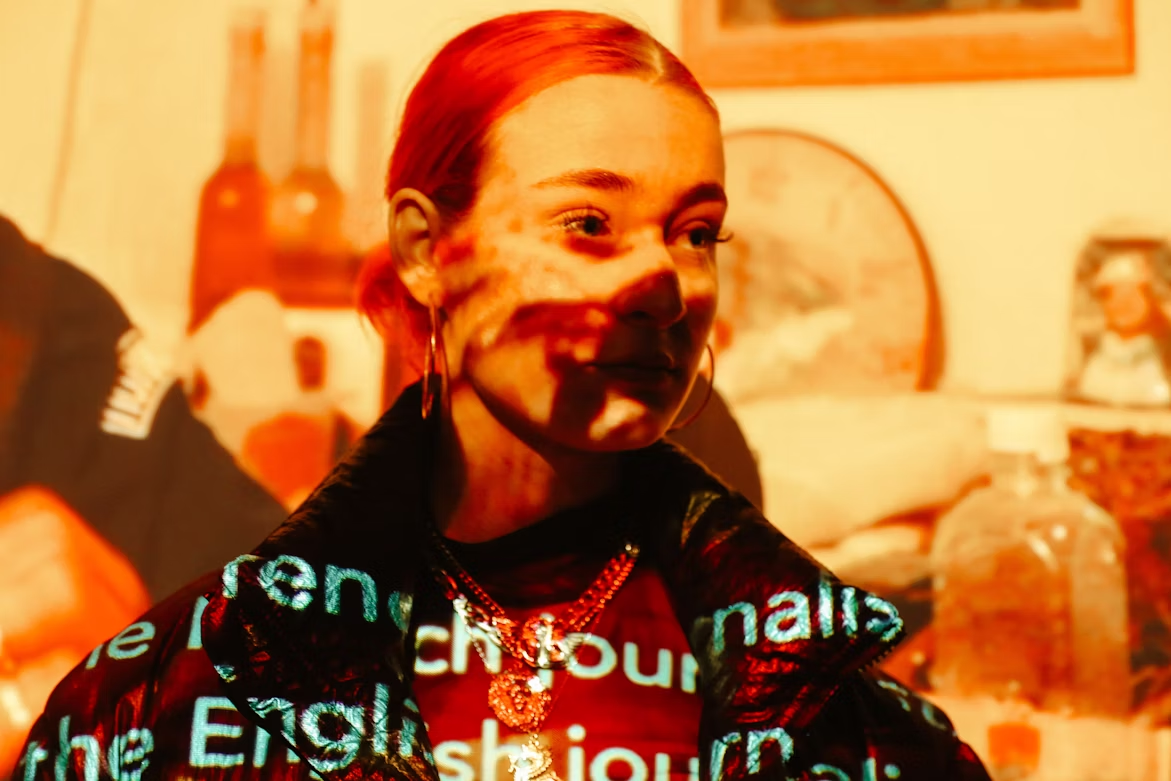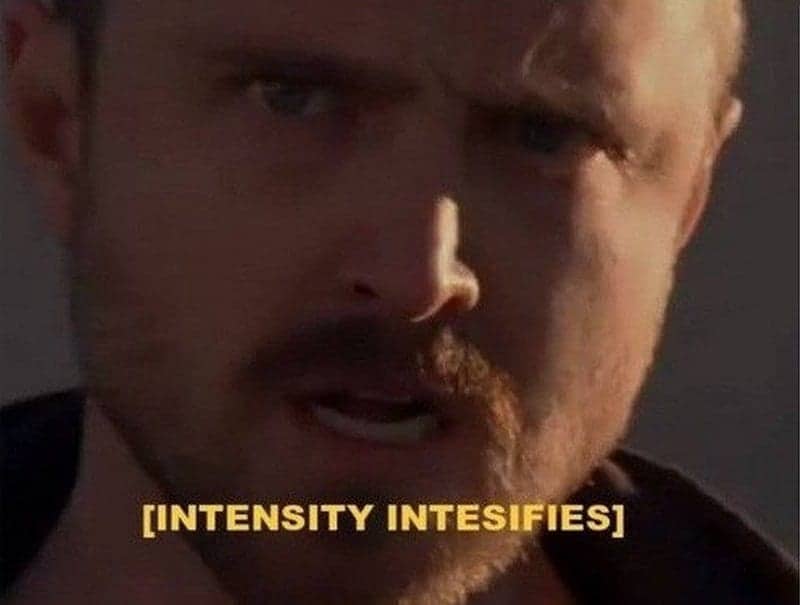Introducción al uso de Google Maps para la promoción teatral
Llegar a un público más amplio, especialmente a turistas y visitantes extranjeros, es crucial para el éxito de cualquier teatro. Google Maps se ha convertido en una poderosa herramienta que puede ayudarte a promocionar tus espectáculos teatrales ante una audiencia global, atrayendo a más visitantes y aumentando la venta de entradas.
Con miles de millones de usuarios activos en todo el mundo, Google Maps se ha convertido en un recurso indispensable para las personas que buscan información sobre empresas, atracciones y eventos locales. Al utilizar las funciones y funciones de Google Maps, puedes aumentar la visibilidad de tu teatro, mostrar lo que ofreces y, en última instancia, atraer a más clientes de cerca y de lejos.
Google Maps te permite crear una presencia online completa para tu teatro, ya que proporciona detalles esenciales como tu ubicación, horarios e información sobre los eventos. Esto permite a los visitantes potenciales descubrir fácilmente tu teatro, planificar sus visitas y tomar decisiones informadas sobre la asistencia a tus espectáculos. Además, Google Maps te permite interactuar con tu audiencia a través de reseñas, fotos y funciones interactivas, lo que fomenta un sentido de comunidad y confianza.
Además, Google Maps ofrece potentes herramientas de publicidad y promoción que pueden ayudarte a llegar a un público objetivo y a atraer más personas a tu cine. Al utilizar estas funciones de forma estratégica, puedes promocionar tus espectáculos de forma eficaz entre el público local e internacional, y asegurarte de que tu teatro tenga en cuenta a la hora de planificar experiencias culturales.
En las siguientes secciones, profundizaremos en las medidas y estrategias específicas que puedes emplear para aprovechar todo el potencial de Google Maps para la promoción teatral y, en última instancia, atraer a más turistas y visitantes extranjeros a tus espectáculos.
Reclamación y optimización de tu perfil empresarial de Google
Reclamar y optimizar tu perfil empresarial de Google es el primer paso crucial para aprovechar Google Maps para la promoción teatral. Este anuncio gratuito te permite gestionar el modo en que aparece tu cine en la Búsqueda de Google y en Maps. Sigue estos pasos para reclamar tu perfil y mejorarlo:
- Reclame su anuncio: Ir a google.com/business y haz clic en «Gestionar ahora» para buscar y solicitar el anuncio de tu cine. Si no existe, puedes crear uno nuevo.
- Verifica tu negocio: Google te pedirá que verifiques tu empresa mediante tarjeta postal, teléfono o correo electrónico. Esto confirma que estás autorizado a administrar el anuncio.
- Optimice los detalles de la empresa: Asegúrese de que el nombre, la dirección, el número de teléfono, el sitio web, los horarios y las categorías de su teatro sean precisos y estén actualizados. Usa categorías descriptivas como «Teatro» y «Lugar de artes escénicas».
- Añadir fotos: Las fotos de alta calidad muestran el interior, el exterior, el escenario y las actuaciones de su local. Los elementos visuales hacen que tu anuncio sea más atractivo e informativo.
- Escribe una descripción convincente: Crea una descripción detallada que destaque las ofertas únicas de tu teatro, su historia y lo que te diferencia. Menciona funciones de accesibilidad como sobretítulos para visitantes extranjeros.
- Establecer áreas de servicio: Si atraes usuarios de las áreas circundantes, configura tus áreas de servicio para aumentar la visibilidad local en Maps.
Si reclamas y optimizas minuciosamente tu perfil empresarial de Google, tu cine será más visible, atractivo e informativo para los posibles clientes que busquen en Google Maps.

Añadir información sobre horarios y eventos
Una forma eficaz de aprovechar Google Maps para la promoción teatral es mantener tu perfil empresarial actualizado con información precisa sobre los horarios y los eventos. Esto permite a los clientes potenciales descubrir fácilmente tus ofertas actuales de un vistazo.
Para añadir eventos a tu ficha de Google, sigue estos pasos:
- Inicia sesión en tu cuenta de perfil empresarial de Google y selecciona la ubicación deseada.
- Haz clic en la opción «Crear publicación» en el menú de la izquierda.
- Elige el tipo de publicación «Evento» y completa los detalles, como el nombre del evento, la fecha/hora, la descripción y cualquier imagen u oferta relevante.
Directrices de Google (https://support.google.com/business/answer/7662907) recomiendan publicar los eventos con unas semanas de antelación y actualizarlos periódicamente para reflejar cualquier cambio. Esto mantiene tu anuncio actualizado e informativo para los usuarios que realizan búsquedas en Google Maps.
Asegúrese de incluir todos los detalles pertinentes, como los horarios de las funciones, los precios de las entradas, los avisos de contenido y cualquier promoción o descuento especial. Una lista completa y precisa facilita a los entusiastas del teatro la planificación para asistir a sus espectáculos.
Aprovechar las publicaciones de Google
Google Posts te permite compartir contenido nuevo y atractivo directamente en tu perfil empresarial de Google y en tu lista de Google Maps. Es una forma fantástica de promocionar los próximos programas, compartir imágenes entre bastidores, anunciar ofertas especiales y mantener a la audiencia informada y entusiasmada.
Como Guía de HubSpot explica que las publicaciones de Google son gratuitas y fáciles de crear. Pueden incluir texto, fotos, vídeos e incluso listados de eventos con información sobre la fecha, la hora y la venta de entradas. Las publicaciones aparecen tanto en la aplicación Google Maps como en los resultados de búsqueda web, lo que las hace muy visibles.
Para aprovechar al máximo las publicaciones, planifica un calendario de contenido que destaque la personalidad y las ofertas de tu teatro. Comparte fotos y vídeos de producción, anuncia la inauguración de nuevos espectáculos, promociona ofertas de entradas con descuento y echa un vistazo a los ensayos o la construcción de los decorados. Cuanto más frecuentemente publiques, más posibilidades tendrás de conectarte con posibles usuarios que busquen en Google Maps.

Fomentar las reseñas y responder a ellas
Animar a los usuarios satisfechos a dejar comentarios en tu perfil empresarial de Google es crucial para generar confianza y atraer nuevas audiencias. De acuerdo con La investigación de BrightLocal, las empresas con más reseñas tienden a posicionarse mejor en Google Maps. Estas son algunas estrategias para obtener más opiniones:
- Pídeles a los visitantes que opinen sobre tu teatro al final del espectáculo, ya sea verbalmente o mediante materiales impresos, como volantes.
- Envía correos electrónicos de seguimiento después de las actuaciones con un enlace directo para dejar una reseña en Google.
- Ofrezca pequeños incentivos, como descuentos o participaciones en concursos, por dejar una reseña.
- Hazlo más fácil con un código QR o una URL corta que dirija a los usuarios directamente a tu formulario de reseñas de Google.
Cuando respondas a las opiniones, mantén un tono profesional y amable. En el caso de las reseñas positivas, expresa tu gratitud y refuerza lo que hizo que su experiencia fuera agradable. En el caso de las críticas negativas, discúlpate sinceramente, evita ponerte a la defensiva y ofrécete a hacer las cosas bien. Responder con prontitud demuestra que valoras los comentarios de los clientes.
Anuncios y promociones de Google Maps
Google Ads puede ser una herramienta eficaz para promocionar tu teatro y espectáculos directamente en Google Maps. Al crear campañas publicitarias segmentadas, puedes llegar a la audiencia potencial que busca opciones de entretenimiento o que exploran tu zona como turistas.
Una estrategia eficaz es utilizar la segmentación basada en la ubicación para mostrar anuncios a los usuarios que buscan en un radio específico alrededor de tu sala de cine. Esto puede resultar especialmente útil para atraer a turistas y visitantes que tal vez no estén familiarizados con tu local. Según lo sugerido por Google consejos de publicidad para pequeñas empresas, también puedes aprovechar la segmentación por audiencia para llegar a usuarios con intereses relacionados con el teatro, las artes y los eventos culturales.
Además, las extensiones de promoción de Google pueden ser un activo valioso para la publicidad en salas de cine. Estas extensiones te permiten destacar ofertas especiales, descuentos o próximos espectáculos directamente en tus anuncios de Google Maps. Al mostrar tus producciones actuales y ofertas atractivas, puedes captar la atención de los posibles asistentes y animarlos a comprar entradas.
Es importante supervisar y optimizar de forma continua las campañas de Google Ads, ajustando la segmentación y los mensajes en función de los datos de rendimiento. De Google Campañas inteligentes Esta función puede ayudar a automatizar parte de este proceso, utilizando el aprendizaje automático para optimizar la publicación de anuncios y las ofertas para lograr el máximo impacto.
Conseguir más visitantes con sobretítulos
Ofrecer subtítulos o traducciones de subtítulos es una forma poderosa de hacer que tus producciones teatrales sean más accesibles para los visitantes extranjeros y los hablantes de otros idiomas. Al ofrecer traducciones de los diálogos y las letras en tiempo real durante la representación, puedes atraer a un público internacional más amplio y mejorar su experiencia general.
Los sobretítulos no solo superan las barreras lingüísticas, sino que también fomentan el intercambio y la comprensión culturales. Los visitantes extranjeros pueden sumergirse por completo en la producción sin perder ningún matiz o sutileza, lo que les permite apreciar la profundidad de la narración y las actuaciones.
Para agilizar el proceso de añadir sobretítulos a tus programas, considera usar el Aplicación Captitles. Esta innovadora plataforma simplifica la creación, la gestión y la visualización de los sobretítulos, lo que facilita más que nunca ofrecer accesibilidad multilingüe. Con Captitles, puedes crear y editar sobretítulos sin esfuerzo, sincronizarlos con la actuación en directo y mostrarlos sin problemas a tu audiencia.
Configuración de subtítulos para su teatro
Captitles es una potente aplicación diseñada para ayudar a los cines a crear y mostrar sobretítulos (subtítulos traducidos) para sus actuaciones. Estos son los pasos para empezar a usar Captitles:
- Crear una cuenta: Visite el sitio web de Captitles y regístrese para obtener una cuenta gratuita. Puedes elegir entre diferentes planes de precios según las necesidades de tu cine.
- Subir guiones/libretos: Una vez que hayas iniciado sesión, puedes subir el guion o el libreto de tu programa en varios formatos, incluidos PDF, Word y texto sin formato. Los subtítulos dividirán automáticamente el texto en secciones para facilitar el subtitulado.
- Traducir y cronometrar señales: Si su interpretación requiere traducción, Captitles se integra con servicios de traducción profesionales para garantizar la precisión de los sobretítulos. También puedes cronometrar y ajustar manualmente las señales para que coincidan con el rendimiento.
- Programar espectáculos: Crea un calendario de espectáculos en Captitles, especificando las fechas, horas e información del lugar de cada actuación. Esto te permitirá gestionar y mostrar fácilmente los sobretítulos apropiados durante cada espectáculo.
- Mostrar sobretítulos: Durante la representación real, Captitles puede mostrar los sobretítulos en una pantalla o proyector dedicados. La aplicación admite varias opciones de visualización, incluida la colocación y la personalización de la apariencia de los sobretítulos.
Si sigues estos pasos, puedes configurar Captitles de manera eficiente para crear y mostrar sobretítulos para tus producciones teatrales, haciéndolas más accesibles para públicos diversos.
Promoción de sobretítulos en Google Maps
Destacar la oferta de subtítulos en tu perfil empresarial de Google es una forma eficaz de atraer a más turistas internacionales y personas que no hablan idiomas nativos a tu teatro. Al demostrar que tus espectáculos son accesibles con sobretítulos (subtítulos o supertítulos traducidos), puedes llegar a un público más amplio y hacer que tus actuaciones resulten más atractivas para visitantes de todo el mundo.
Estas son algunas estrategias para promocionar tus sobretítulos en Google Maps:
Publicaciones de Google: Utiliza la función Google Posts para crear publicaciones atractivas sobre tus próximos programas subtitulados. Comparta detalles sobre la producción y los idiomas que se ofrecen y haga hincapié en la conveniencia de los sobretítulos para los hablantes no nativos. Incluye imágenes o vídeos llamativos para llamar la atención.
Descripción de la empresa: En la descripción de tu perfil empresarial de Google, menciona que tu teatro ofrece servicios de subtitulación o subtitulación para determinados espectáculos. Esto informa inmediatamente a los clientes potenciales sobre la accesibilidad y la inclusividad de tus actuaciones.
Servicios y atributos: Google Maps te permite enumerar varios servicios y atributos para tu empresa. Asegúrate de seleccionar opciones como «Actuaciones subtituladas» o «Instalaciones accesibles» para resaltar la oferta de subtítulos.
Preguntas frecuentes: Usa la sección de preguntas frecuentes para responder a las consultas más frecuentes sobre los sobretítulos. Explica qué son, cómo mejoran la experiencia de los hablantes no nativos y qué idiomas están disponibles.
Fotos y vídeos: Comparte imágenes que muestren tu sistema de sobretítulos en acción durante las actuaciones. Esto permite a los visitantes potenciales comprender mejor cómo funcionan los sobretítulos y la experiencia mejorada que pueden esperar.
Reseñas y respuestas: Aliente a los clientes satisfechos que asistieron a espectáculos con subtítulos a dejar comentarios elogiando la accesibilidad y la comodidad del servicio. Responde a estas reseñas agradeciéndoles y reforzando la importancia de los sobretítulos para un público diverso.
Si promocionas eficazmente tus ofertas de subtítulos en tu perfil empresarial de Google y a través de Google Maps, puedes aumentar la visibilidad y atraer a más turistas internacionales y personas que no hablan idiomas nativos a tu teatro. Esto no solo amplía tu audiencia, sino que también demuestra tu compromiso con la inclusión y la accesibilidad en las artes.
Casos prácticos: Los teatros impulsan el turismo con sobretítulos
El Festival de Stratford (Canadá): Este renombrado festival de Shakespeare en Ontario ha ofrecido sobretítulos en varios idiomas durante más de una década. Al ofrecer traducciones de subtítulos, han podido atraer a entusiastas del teatro de todo el mundo, y los visitantes de EE. UU., Europa y Asia representan una parte importante de su público. El festival informa de un aumento constante en la venta internacional de entradas desde la introducción de los sobretítulos.
El Teatro Real de Dinamarca (Dinamarca): Como uno de los teatros más antiguos de Escandinavia, el Teatro Real Danés tiene un rico patrimonio cultural para compartir. Sin embargo, se enfrentaron a dificultades para atraer visitantes extranjeros debido a la barrera del idioma. Ahora ofrecen sobretítulos en inglés, alemán y otros idiomas, lo que hace que sus actuaciones sean accesibles a una audiencia global. Esta medida se ha traducido en un notable repunte del turismo internacional, con visitantes de Europa y otros países que asisten a sus espectáculos.
La Compañía de Teatro de Sídney (Australia): Reconociendo la creciente demanda de experiencias teatrales accesibles, la Compañía de Teatro de Sídney comenzó a usar Captitles para proporcionar sobretítulos en varios idiomas, incluidos el mandarín y el japonés. Este movimiento estratégico ha dado sus frutos, ya que la compañía ha registrado un aumento significativo en la venta de entradas a turistas asiáticos, especialmente de China y Japón. Los sobretítulos han abierto sus producciones a un público internacional más amplio y, de paso, han impulsado el turismo cultural.
El Teatro Nacional de Grecia (Grecia): A pesar de su rica tradición teatral, el Teatro Nacional de Grecia tuvo dificultades para atraer visitantes extranjeros debido a la barrera del idioma. Al implementar la tecnología de sobretitulación, han podido ofrecer traducciones de subtítulos en inglés, francés y alemán, entre otros idiomas. Esto no solo ha hecho que sus actuaciones sean más accesibles para el público internacional, sino que también ha contribuido a aumentar el turismo cultural en Atenas, donde los amantes del teatro de todo el mundo acuden en masa para disfrutar del teatro griego en su lugar de nacimiento.
Estos estudios de casos demuestran el poderoso impacto que los sobretítulos pueden tener para atraer visitantes extranjeros e impulsar el turismo cultural en los teatros. Al derribar las barreras lingüísticas y hacer que las actuaciones sean accesibles a un público global, los teatros pueden acceder a nuevos mercados y mostrar su oferta cultural al mundo.
Seguimiento de tus resultados en Google Maps
El seguimiento del rendimiento de tu perfil empresarial de Google es crucial para comprender el impacto de tus iniciativas de promoción teatral en Google Maps. Google proporciona una herramienta de análisis integral llamada Insights en el panel de control del perfil empresarial de Google.
A través de Insights, puedes acceder a datos valiosos, como la forma en que los clientes encuentran tu anuncio, las acciones que realizan (visitas al sitio web, solicitudes de orientación, llamadas) y los horarios más populares de las visitas. Estos datos pueden ayudarte a evaluar la eficacia de tus estrategias de marketing de Google Maps y a tomar decisiones informadas sobre futuras campañas.
Una función particularmente útil es la capacidad de ver los datos de rendimiento en plazos personalizados, lo que le permite analizar las tendencias interanuales e identificar los patrones estacionales. Para acceder a ella, diríjase a la sección Perspectivas, seleccione «Personalizado» en el menú desplegable del marco temporal y modifique el intervalo de fechas en consecuencia.
La supervisión regular del rendimiento de tu perfil empresarial de Google puede proporcionar información valiosa sobre el comportamiento de los clientes, lo que te permite optimizar tu anuncio, ajustar tus tácticas de marketing y, en última instancia, atraer más visitantes a tus espectáculos teatrales.
Optimización continua de Google Maps
Mantener una presencia sólida en Google Maps requiere un esfuerzo y una optimización continuos. Estos son algunos consejos para mantener la lista de tu cine actualizada y visible:
- Publica con regularidad: utiliza Google Posts para compartir actualizaciones, promociones y contenido entre bastidores. Las publicaciones periódicas en Google indican que tu empresa está activa, lo que mejora tu visibilidad en los resultados de búsqueda locales. https://www.brightlocal.com/learn/local-seo/local-search-optimization/
- Supervise las reseñas: responda con prontitud y profesionalidad tanto a las críticas positivas como a las negativas. Esto demuestra a los clientes potenciales que valoras sus comentarios y que te comprometes a ofrecer un servicio excelente. https://www.brightlocal.com/learn/what-should-i-do-in-my-first-6-months-with-a-local-seo-client/
- Aprovecha las estadísticas: Google My Business Insights proporciona datos valiosos sobre cómo los clientes encuentran tu anuncio e interactúan con él. Usa esta información para identificar las áreas en las que puedes mejorar, como optimizar tu anuncio para los términos de búsqueda más populares o ajustar tu calendario de publicaciones para adaptarlo a las horas de mayor interacción.
- Manténgase actualizado: revise y actualice periódicamente la información de su empresa, incluidos los horarios de atención, los detalles de contacto y los horarios de los espectáculos. La información inexacta o desactualizada puede frustrar a los clientes potenciales y afectar negativamente a las clasificaciones de búsqueda locales.
- Fomenta la participación: pide a los clientes satisfechos que dejen reseñas, compartan fotos o respondan preguntas sobre tu cine en tu ficha de Google Maps. El contenido generado por los usuarios puede aumentar considerablemente tu visibilidad y credibilidad en los resultados de búsqueda locales.
Si optimizas tu ficha de Google Maps e interactúas constantemente con ella, puedes mejorar la visibilidad de tu cine en las búsquedas locales, atraer a más clientes y, en última instancia, aumentar la asistencia y los ingresos.
Conclusión
Google Maps se ha convertido en una herramienta indispensable para el marketing moderno, ya que ofrece a los cines una potente plataforma para llegar al público local e internacional por igual. Al optimizar tu perfil empresarial de Google, compartir los horarios de las salas y los detalles de los eventos y aprovechar funciones como las publicaciones y los anuncios de Google, puedes aumentar la visibilidad de tu teatro y atraer a más clientes potenciales.
Sin embargo, lo que realmente cambia las reglas del juego radica en la integración de los sobretítulos a través de la aplicación Captitles. Al incluir subtítulos multilingües durante tus actuaciones, eliminas las barreras lingüísticas y creas una experiencia inclusiva que atrae a una audiencia global. Los turistas y los visitantes extranjeros, que antes no querían asistir debido a las diferencias lingüísticas, ahora pueden sumergirse de lleno en tus producciones.
La sinergia entre Google Maps y los sobretítulos es innegable. Al promocionar tus programas con sobretítulos en tu perfil empresarial de Google, no solo atraerás al público local, sino que también accederás al lucrativo mercado turístico. Los viajeros internacionales se sentirán atraídos por tu teatro porque sabrán que pueden disfrutar de tus actuaciones sin perder el ritmo, gracias al poder de los sobretítulos.
No se pierda esta oportunidad de aumentar el alcance y el atractivo de su teatro. Aprovecha el poder combinado de Google Maps y los subtítulos y observa cómo tu público se diversifica, la venta de entradas se dispara y tu teatro se convierte en un verdadero destino mundial. Actúa hoy mismo y descubre un mundo de posibilidades para el éxito de tu teatro.