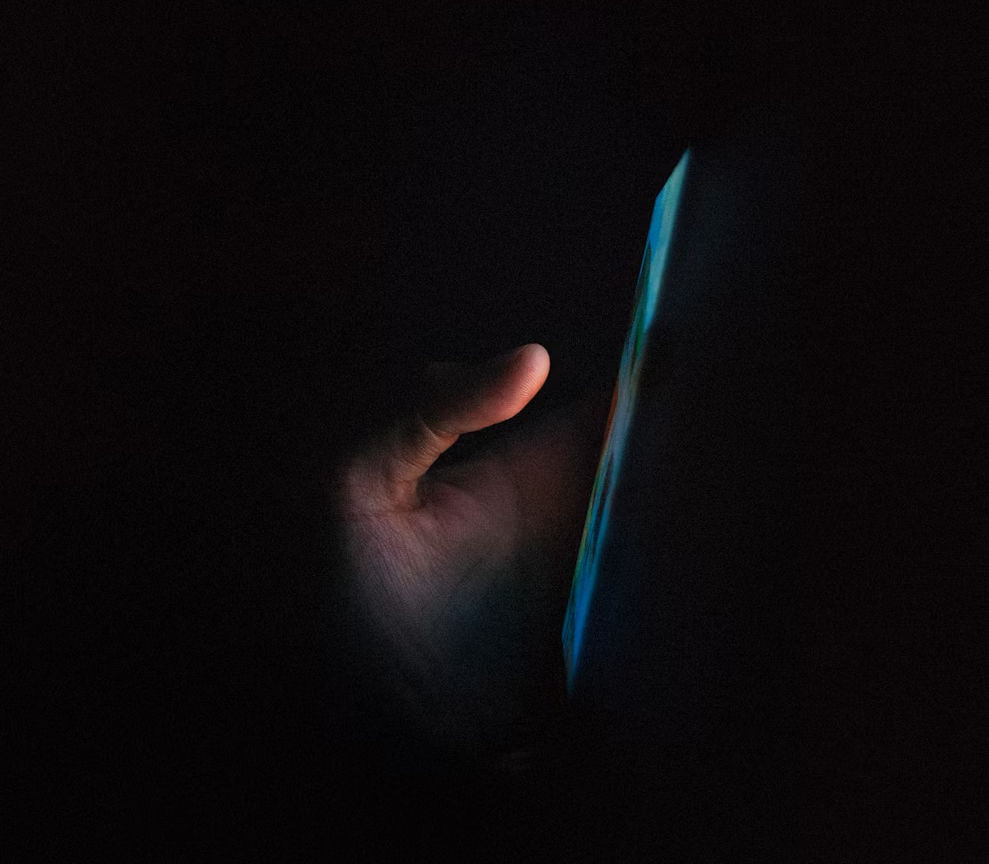Volume of slides
Each caption requires a separate slide. Imagine a play with 1000 lines; this would mean creating 1000 slides, plus additional ones for blackouts. This not only becomes cumbersome but also increases the chances of errors and mismanagement.
Editing challenges
Editing theatre subtitles in PowerPoint can be a nightmare. While templates can help maintain a consistent style, they don't solve all problems. Some edits can't be made in bulk, making the process time-consuming and prone to inconsistencies.
Translation issues
The sequence of creating surtitles becomes a dilemma. Should the PowerPoint captions be created first or the translated script? If the individual crafting the surtitles isn't fluent in the play's language, how can they ensure accuracy and context?
Lack of versioning
PowerPoint doesn't inherently support versioning. This means that if multiple people are working on the captions, there's no systematic way to track changes. Files are often sent back and forth via email or cloud storage, increasing the risk of using outdated versions or losing crucial edits.
Screening difficulties
PowerPoint isn't designed for theatrical screenings. Blackouts, essential for theater, aren't a built-in function. If actors deviate from the script or miss a line, the person managing the surtitles might frantically shuffle through slides, trying to sync with the performance, often causing confusion for the audience.
Limited preview
The person operating the surtitles can only see one upcoming caption. This limitation makes it challenging to anticipate and prepare for the next transition, especially in fast-paced scenes.
Aspect ratio constraints
Theaters might have unique screen proportions, different from the standard 4:3 or 16:9 PowerPoint formats. Adjusting slides to fit these unconventional dimensions can distort the text or design, making it less legible for the audience.